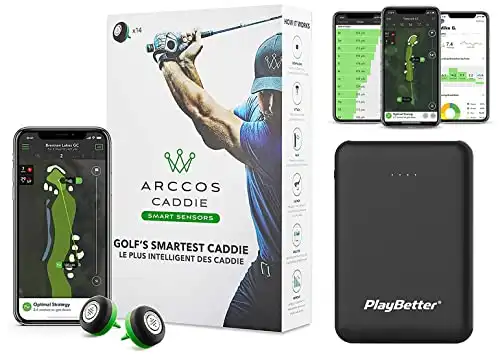We all watch golf on Sunday’s dreaming we could have a pro caddie with us when we’re out on the course. Arccos Golf has brought that dream pretty close to reality with their Arccos Caddie system. Whether you’re interested in GPS watches and handhelds, swing trainers or training aids, any of those can help you make your way around a golf course or produce a more consistent swing. But how about something that can combine both?
I started using the Arccos Caddie system this season, and I want to provide my first impressions in this review. Being the data nerd that I am, I was intrigued by the technology that’s behind Arccos Caddie. I was also in the market for a new GPS device, and after countless hours of research, I decided to give Arccos a try and share my thoughts.
What is Arccos Caddie?
Arccos Caddie is a system that provides shot tracking, GPS/rangefinder, and AI-driven data insights. It gives you distances while on the course and powerful analytics for post-game analysis, including shots gained statistics.
What You Need to Run Arccos Caddie
You need the following to run Arccos Caddie.
- Subscription, which includes access to the mobile app. There is an annual subscription fee of $99 to use Arccos. The first year is included with the purchase of the sensors.
- Smart Sensors or Smart Grips
- Caddie Link (an optional accessory that replaces the need to have to carry your phone in your front pocket
I’ll go into more detail on each one.
App w/ Caddie Advice
The mobile app is fantastic—a really slick interface with loads of information. There’s definitely a lot of information, and it does take some getting used to. Once you get the hang of it, it’s compelling and easy to use.
There’s an A.I.-powered rangefinder that uses GPS to adjust for variables like wind, slope, and temperature.
The app shows course and hole layouts and, after you’ve used the sensors a bit, you’ll have a more accurate idea of how far you hit each club. The sensors will automatically log each shot, and you can double-check in the app to make sure that it’s counted properly.
After playing five rounds, you unlock the Caddie Advice feature — AI-driven advice that gives you recommendations on playing a hole and what clubs to use. The more you play, the more intelligent it gets. Over time it learns how far your hit your shots, stats per club such as fairway %, and so much more.
The Caddie Advice also lets you preview a course, hole by hole, so that you can plan your shots around the golf course. This is a great way to enjoy insight when you’re playing a course you’ve never played before.
Post-round, you’ll be able to track your fairways hit, your greens in regulation, and more. The new feature in the app is the strokes gained analytics. You can save a target handicap, and then you’ll see a breakdown of every facet of your game.
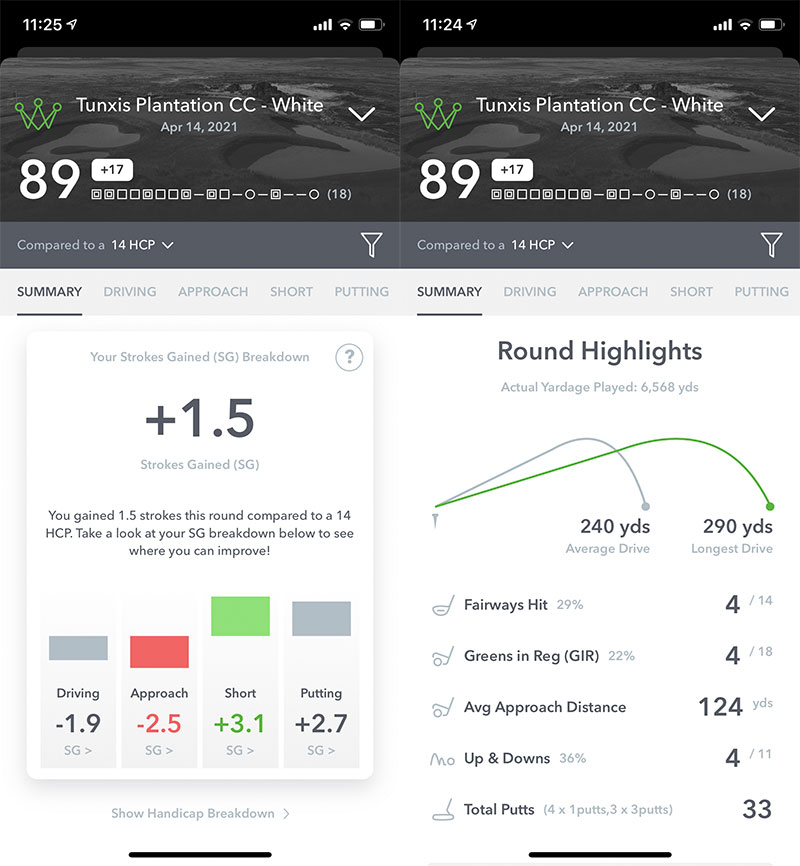
After a few rounds, the analysis will show you trends in your game. Plus, it’ll even offer up tips from professional golfers. You’ll see simplified charts, and it’ll help guide you to getting the handicap you want. The app is user-friendly and easy to use on Android or Apple smartphones.
Shot Tracking (with Smart Sensors or Smart Grips)
A unique benefit of Arccos is its automatic shot tracking capability. This works by using either smart sensors that screw into the end of your clubs or purchase smart grips that permanently replace your current club grips.
The shot tracking happens automatically, keeping track when you hit a club and map it on the hole. The system collects data on your performance and provides incredible insights into your game, including everything from club distances to powerful shots gained statistics. You learn about your own game, your tendencies, what you’re doing good and where you need to improve.
I went with the smart sensors over the grips, primarily because I’m planning on getting new clubs and wanted the flexibility to easily move the sensors to my new clubs instead of dealing with regripping them.
Arccos Caddie Smart Sensors
The Arccos Caddie smart sensors are the most straightforward choice. This is the third generation of these, so they are the most up-to-date you can have. You’ll receive 14 smart sensors, one for every club in your bag, so every shot in each round will be tracked.
They screw into the end of your clubs. Using them offers you hands-free shot capturing throughout your round. A full set of smart sensors includes the first year’s membership for the Arccos Caddie app.
The smart sensors will help you learn which clubs to hit in each situation. They track the data and your strokes and know how far you typically hit each club, from irons to drivers and even putters. It will help you identify your strengths and weaknesses the more you use it. Plus, they will know the precise yardage you are at while you’re in the middle of a round and help suggest what to do for your next shot.
They are really lightweight, although the sensors do stick out about ½” on the end of the club. That doesn’t bother me, but it’s something to be aware of.
It’s also important to know that the SuperStroke oversized putter grip requires a special sensor, which I ended up needing to purchase separately. If that’s something you need, you can pick the SuperStroke sensors up here.
Arccos Caddie is a system that provides shot tracking, GPS/rangefinder, and AI-driven data insights. It gives you distances while on the course and powerful analytics for post-game analysis, including shots gained statistics.
- Records and gives feedback on your swing
- Multiple ways to track shots
- Sensors are small and light
- Live intel on your upcoming shot
- Hands-free system
- Free access to the Arccos Caddie for iOS and Android
- Two-year warranty
- It may not register properly in lower light
- Need a subscription for some of the features
Arccos Caddie Smart Grips
If you need new grips for your clubs or you don’t want to have to worry about screwing in the sensors yourself, you can get the Arccos Caddie Smart Grips. These have smart sensors embedded into them, so you don’t have to worry about the screw-in sensors on the end of your clubs.
You’ll receive 13 grips and an Arccos Caddie Putter sensor in the set. This also includes a one-year subscription to the app and a 30-day money-back guarantee. They come in three different grip types: Golf Pride MCC Plus4, Golf Pride Tour Velvet, or Lamkin Crossline 360. You can choose between standard size and midsize, depending on your build. Ping and other manufacturers are offering Arccos Smart Grips as options when purchasing new clubs.
Pairing the Sensors
You then have to pair the sensors. After downloading the Arccos Caddie app on my phone and setting up an account, the app really makes this process easy. It walks you through an onboarding sequence to pair each sensor to the right club. Using the camera on your phone, you hold the phone over the sensor at the end of your club, and it seamlessly pairs.

I will say that one of the sensors that I received was faulty. I reached out to Arccos, and they immediately mailed me a replacement, so kudos to their customer service.
Shot Detection (with Phone, Caddie Link or Apple Watch)
With the sensors or grips installed on your clubs, the app uses Bluetooth to determine which club you’re using. The sensors are activated by sunlight, so if you play early morning or at dust, you may have trouble ‘waking’ them up. I haven’t had any issues with this.
The system needs a microphone to detect a shot, and you have three options for this:
- Phone (iOS or Android)
- Arccos Caddie Link (sold separately)
- Apple Watch
Phone
The first option is to use your phone. Arccos recommends that you leave it in your front pocket (left pocket for right-handed golfers) to work best. I’m not a big fan of having my phone on me when I’m playing golf, as it tends to interfere with my swing.
I played the first 3 or 4 rounds with this method, and after a while, it really wasn’t a big deal having the phone in my pocket. The app on the phone is beneficial during a round. It has full hole layouts with distance details.
The phone didn’t detect all of my shots. Arccos Golf is up-front about this, and they do tell you to expect to have to make some adjustments. Over the course of 18-holes, it misses about 5-8 shots (mostly putts and some tee shots). It’s easy to add/adjust shots on the app, which you can do during the round or afterward.
Arccos Caddie Link
Arccos Golf realized that not everyone likes golfing with their phone in their pocket, so they released the Arccos Caddie Link, a device that clips onto your belt, which serves as the microphone for detecting shots. It completely replaces the need to have your phone in your pocket. Instead, you can leave your phone in your bag or cart.
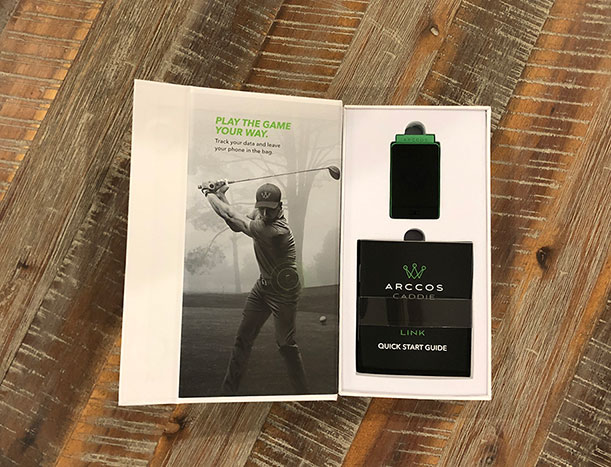
I played two rounds using the Caddie Link, and it was nice not needing to put my phone in my front pocket. I still like having the phone to see the hole layout, but if I’m walking, I can at least put it in my back pocket, which seems to be less intrusive.
This will help you save your phone’s battery during a round for sure, as the Caddie Link’s battery lasts for up to 10 hours. It weighs less than 25 grams, and you can’t even tell it’s there (unlike the bulky phone in your pocket).
Syncing it was straightforward. You press the button in the middle, and it will connect with your phone, allowing it to track the shots through the app. You can also mark the hole location by pushing the button while standing next to the pin. It’s weather-resistant, meaning you can wear it even during wet rounds.
The shot detection was similar to the phone. It still missed a few shots, but I think I had my shirt covering the device microphone. You definitely want to be sure it’s exposed so it can “hear” the shot easier.
Apple Watch
I found that the Apple Watch was the best to use. It acts as the microphone, so you don’t need to keep your phone in your pocket, similar to the Caddie Link device. It still missed a few shots, but I suppose that’s expected. It wasn’t that big a deal to do some post-round editing. You can view distances, view/edit the scorecard, and more.

Pros:
The data-driven insights you get are second to none. The more you use it, the smarter the advice gets on club selection.
It evolves with each golfer as your game progresses. The more data it tracks, the more helpful it is to you. It will know your game and suggest what club to hit, even considering the elements and layout of the course.
You can preview any course for a better idea of how to play certain holes. This will also show you trends in your game, like how you do on par 3s or where you may be struggling to help you correct those mistakes.
The screw-in smart sensors are extremely lightweight, portable and easy to pair.
The smart grips are great if you’re looking for a more permanent solution. Of course you can swap them, but not as easily as the screw-in sensors.
The Caddie Link is great if you don’t want to keep your phone in your front left pocket.
Cons
Like most products, each in the Arccos Caddie line has its issues. The sensors sometimes won’t log every single stroke or shot, for starters, and you’ll have to go into the app and add it manually. This won’t happen too frequently, and it isn’t any worse than any other app or sensor, but you should always be double-checking as you’re going.
The sensors can become loose after time on your clubs, so having to readjust them or contact customer service can be a hassle (although Arccos customer service is very helpful, and getting replacement sensors is easy).
The grips have a softer end where the sensor is, so it may feel a little uncomfortable and may feel looser than a normal grip. There isn’t much that you can do about this, as it is just the way the butt end of the club will feel. Like the add-in sensors, the grips won’t always pick up every single shot every time. The grips are pricier than the sensors, especially if you opt for the Golf Pride MCC Plus4, as they run $249.99 in both standard and midsize.
The Caddie Link also won’t always count every single stroke, so on short putts or softer wedge shots, they may not register properly. Even though it allows you to play without having your phone on you, you still may want to keep your phone to track it. That can make this frustrating because this does cost $129.99. This also is a small piece of equipment, which means it could potentially fall off (or you could forget it on your belt and run it through the washing machine).
Wrapping it Up and Heading to the Clubhouse
The Arccos Caddie system features advanced technology and allows you to access a lot of information as you’re playing. The more you play, the more it will help you, as the A.I. will have a more well-rounded look at your golf skills. You’ll truly know how far you hit each club, and the sensors are simple to screw in. You’re going to have to pay for the sensors and to use the app at the minimum, so it is an investment on your part. But you will be getting terrific advice and an easy-to-use system once you do.
If you are worried about the price, this may not be the right system for you. The grips are an interesting part of this line, as they can help you adjust to new clubs or revamp your older ones. Caddie Link provides you some freedoms, especially for those who don’t like to have their phone on them while playing. For golfers who play a lot, the Arccos Caddie system is a good purchase that will help you shoot more consistent scores by analyzing your data. For those who don’t play frequently, it may not be worth the investment. But anybody who uses it will be impressed by the technology.