In this article, I review the Garmin Approach R10 golf launch monitor, which I consider to be the best launch monitor under $1,000.
As a golf enthusiast and a gadget fan, my radar is always tuned for cutting-edge tech to level up my game. So when Garmin rolled out the R10 launch monitor, it piqued my interest.
Its budget-friendly nature and the allure of top-notch golf simulation and data analysis seemed too enticing to pass up.
After investing countless hours putting the Garmin R10 to the test, I’m eager to share my first-hand insight on this groundbreaking device.
Data Metrics
The Garmin R10 offers an impressive assortment of data metrics for a launch monitor priced at $599. It measures club path, club face angle, club face to path, and attack angle – metrics usually found on pricier devices. This treasure trove of information empowers golfers to better grasp their swing and make the necessary tweaks to enhance their game.
The R10 measures the following data points:
- Ball speed
- Club head speed
- Smash factor
- Launch angle
- Launch direction
- Spin rate
- Spin axis
- Carry distance
- Total distance
- Club path angle
- Club face angle
- Angle of attack
- Apex height
- Shot dispersion and deviation
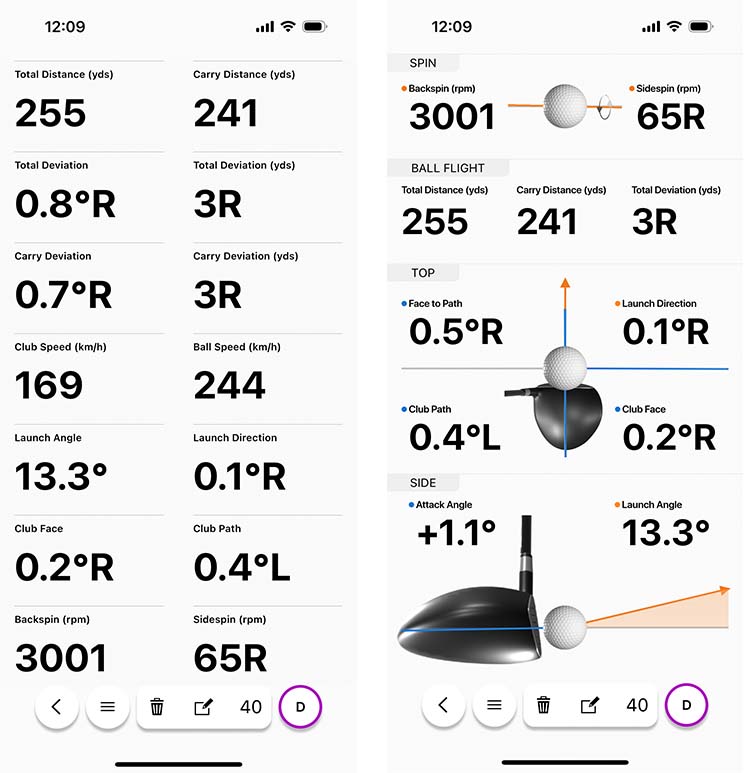
While some more expensive launch monitors provide more data points, the R10’s selection is impressive, given its price range.
You will not find this amount of metrics in other launch monitors in the $500 range.
SALE: SAVE $50, $549 (usually $599)
This ultra-portable and lightweight launch monitor gives you key metrics to improve your game. You can display data and record your swing on the Garmin Golf App. This launch monitor is great to use at home or on the range.
- Portable and easy to set up in various environments
- Provides valuable club and ball data for swing analysis
- Compatible with golf simulation software for virtual play
- Record swing and stats on the Garmin Golf App
- Slightly less accurate than more expensive launch monitors
- Requires subscription for premium features and some golf simulation software
Golf Simulation
One of the biggest things that set the Garmin R10 apart from its competitors in the affordable launch monitor’s space, is that you can use it as a golf simulator.
The Garmin R10 has five ways to get a golf simulator experience. One is built into the Garmin R10 app (Driving Range Mode), and four are 3rd party golf simulator software platforms, including:
- Home Tee Hero
- TruGolf E6 Connect
- Awesome Golf
- The Golf Club 2019.
Drive Range Mode
The Garmin Golf app offers Driving Range Mode, simulating shots on a virtual driving range and providing a comprehensive set of data metrics after every shot.
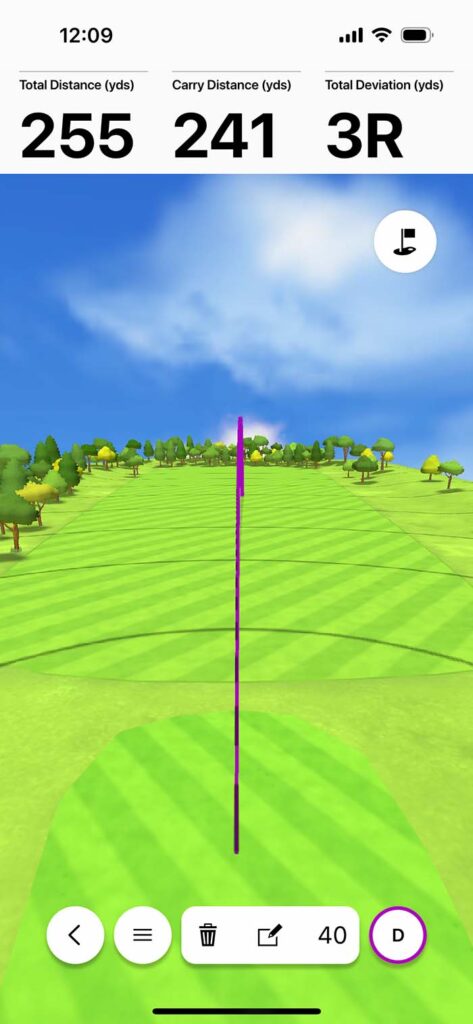
Driving Range Mode also allows you to:
- Record swings using your phone’s camera during a range session (Swing Capture)
- Examine driving range session statistics for each shot and club
- Activate audio metrics announced after each shot
- Switch to an overhead camera view with distance markers
- Assess advanced swing metrics
Home Tee Hero
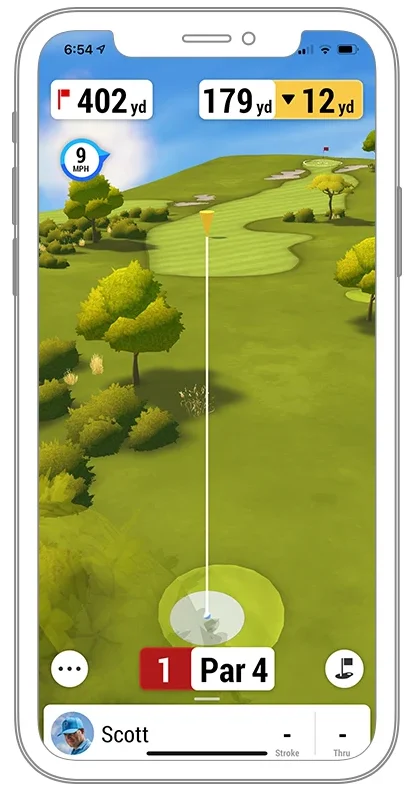
Home Tee Hero is a golf simulation software requiring an active Garmin Golf Premium Subscription costing $9.99/month or $99.99/year.
With over 42,000 courses available for up to four players, Home Tee Hero lets you play on local courses and the world’s most prestigious greens.
Despite its cartoonish graphics, Home Tee Hero’s course recreations are impressively accurate.
A 30-day free trial of Garmin Golf membership grants access to weekly tournaments with golfers worldwide.
E6 Connect

For a more realistic simulation environment, the R10 is compatible with the renowned E6 CONNECT software.
Highly customizable and featuring photorealistic graphics, E6 Connect offers course simulations, minigames, training aids, tournaments, multiplayer formats, and more.
A separate subscription is needed for E6 Connect on PC or iOS devices (no Mac or Android), with the R10 including a basic subscription for five courses.
Connect your mobile device (with the Garmin Golf app) to the E6 Connect desktop or mobile app to play.
Garmin gives you free access to the E6 Connect driving range and 5 courses.
Full subscription price for the software is either a one-time purchase of $1,500 (iOS with 15 courses) or $2,500 (PC with 27 courses), or through a monthly subscription of $300 (27 courses) or $600 (96 courses).
Awesome Golf

The R10 now supports Awesome Golf, a third-party golf simulator software focused on fun and entertainment for friends, family, and children.
Awesome Golf has four main modes:
- Range: informative practice sessions and in-depth shot analysis
- Challenges: closest to the pin, long drive, target golf, and skills challenge
- Shootouts: kid-friendly minigames like Super Splash and Boat Blast
- Virtual Golf: full course play at fictional courses Spring Park Hills and Island Beach
A subscription ($199.99 + $9.99/month or $349.99 one-time) is required, and the software is available for PC and iOS with multi-platform licenses.
The Golf Club 2019

The R10 now integrates with The Golf Club 2019.
TGC 2019 offers 150,000+ courses, numerous features, impressive graphics, and affordability.
Featuring realistic graphics like E6 CONNECT, TGC 2019 allows you to:
- Play online with strangers, friends, or family and compete in live worldwide tournaments
- Engage in local multiplayer
- Access the TGC library of over 170,000 courses
- Practice on the range, chipping, or putting
- Design your own course with a few clicks
Play formats include stroke play, match play, stableford, four-ball, skins, and alternate shot. TGC supports simultaneous shots for up to four players in multiplayer settings.
It comes at a steep price. A $980 one-time purchase.
Indoor and Outdoor Use
The R10 is adaptable and suitable for both indoor and outdoor use. However, my experience indicates that the device performs slightly better outdoors.
For indoor use, it’s crucial to have ample space to accommodate your swing and the required 8 feet of ball flight before the net or impact screen.

Accuracy and Performance
When sizing up the Garmin R10 against premium launch monitors, it’s crucial to factor in its price. While the R10 may not match the accuracy of devices costing thousands of dollars, its performance is still noteworthy for its price bracket.
I discovered that the R10 more than met my needs as a mid-handicap golfer. It pinpointed areas where I needed to improve and guided me in making informed adjustments to my swing.
For low-handicap golfers, the R10 may not be as precise as some high-end launch monitors, but it still delivers valuable insights into their game. Likewise, golfers with higher handicaps will likely find the R10 to be a valuable tool for improvement.
The accuracy is on par with other launch monitors in its price range, such as the Mevo, Swing Caddie SC300i, Rapsodo MLM, and Garmin G80.
The Garmin Golf App
The Garmin Golf app adds another layer to the R10 experience. It boasts a virtual driving range where you can hone your swing and view data in real-time. The app also hosts weekly tournaments and events, allowing you to compete against fellow R10 users.
While the app itself is free, an optional Garmin Golf Premium subscription is available for $9.99/month or $99.99/year. This subscription grants access to additional features such as club performance analysis, advanced data breakdown, and tailored coaching tips.
Battery Life and Portability
Battery life is a vital consideration for any portable gadget. The Garmin R10 claims a battery life of up to 10 hours. In my experience, this estimate was spot-on, making it an ideal companion for both practice sessions and full rounds of golf simulation.
Weighing in at just under 2 pounds, the R10 is easy to transport and set up. Its compact size makes it perfect for golfers who want to take their practice sessions on the go or use it during a round on the course.
Pros and Cons of the R10
Pros:
- Easy on the wallet: The Garmin R10 is a budget-friendly option compared to many other launch monitors.
- Take it anywhere: Its compact design and lightweight construction make it easy to transport and set up.
- Comprehensive data: The R10 provides a wide range of club and ball data, helping golfers understand and improve their game.
- Golf simulation capabilities: Compatible with popular golf simulation platforms like E6 Connect and TGC 2019, the R10 allows users to play virtual rounds on world-class courses.
- Personalized coaching tips: The Garmin Golf app offers tailored advice based on the data collected, helping users make targeted improvements to their game.
- Syncs with Garmin Golf app: The R10 easily connects with the Garmin Golf app, making it easy to track progress, analyze data, and share results with friends.
Cons:
- Accuracy limitations: The R10 may not be as accurate as more expensive launch monitors, which could be an issue for advanced golfers seeking the highest level of precision.
- Graphics quality: The graphics in the included Home Tee Hero software might not be as immersive as those found in premium golf simulation platforms.
- Occasional connectivity issues: Some users have reported occasional connectivity issues between the R10 and their devices.
- Limited data analysis: The R10 may not provide as extensive data analysis as high-end launch monitors, which could be a drawback for golfers wanting a deeper understanding of their performance.
- Outdoor use restrictions: The R10 is best suited for indoor use, as its infrared technology may be affected by outdoor lighting conditions, limiting its effectiveness in outdoor practice sessions.
Garmin R10 vs. Premium Launch Monitors: A Fair Comparison?
As a more budget-friendly option, the Garmin R10 has several advantages over its more expensive competitors. Its affordable price, portability, and compatibility with popular golf simulation platforms make it an attractive choice for golfers on a budget. Additionally, the extensive club and shot data it provides, as well as the personalized coaching tips from the Garmin Golf app, offer value for players looking to improve their game.
However, there are some drawbacks to consider. The R10 may not deliver the same level of accuracy as high-end launch monitors. For golfers with advanced skills and very low handicaps, the R10’s precision might not be sufficient to satisfy their requirements.
Where Premium Launch Monitors Outshine the R10
More expensive launch monitors, such as the SkyTrak or Mevo Plus, offer several advantages over the R10. These include:
- Enhanced accuracy and precision: High-end launch monitors typically provide more accurate and detailed data on ball flight and clubhead dynamics. This can be crucial for golfers seeking to fine-tune their game at the highest level.
- Superior software and graphics: Premium launch monitors usually come with more advanced and immersive golf simulation software, offering better graphics and gameplay experience compared to the Home Tee Hero software included with the R10.
- More extensive data analysis: Top-tier launch monitors often provide a wider array of data points and more in-depth analysis, helping golfers gain a deeper understanding of their performance.
FAQs about the Garmin R10
How accurate is the Garmin Approach R10?
The Garmin Approach R10 is relatively accurate for its price range, but it may not be as precise as higher-end launch monitors. It provides valuable data on clubhead speed, ball speed, spin rates, and launch angles, but occasional discrepancies can occur. For casual golfers and those on a budget, the R10 offers a good balance between accuracy and affordability.
What data points does the Garmin Approach R10 provide?
The Garmin Approach R10 provides data on clubhead speed, ball speed, smash factor, swing tempo, estimated carry distance, launch angle, and spin rates. This information helps golfers analyze their swings, identify areas for improvement, and track their progress over time.
Can I use the Garmin Approach R10 outdoors as well as indoors?
Yes, the Garmin Approach R10 can be used both outdoors and indoors. Its compact and portable design allows for easy setup and use in various environments, such as at the driving range, in your backyard, or inside a garage or indoor practice area.
Is the Garmin R10 worth the money?
The Garmin R10 is worth the money for golfers seeking an affordable launch monitor with a range of useful features. It offers swing analysis, personalized coaching, and golf simulation capabilities at a fraction of the cost of high-end launch monitors. However, golfers who prioritize absolute accuracy and advanced analytics may prefer to invest in a more expensive system.
Does Garmin R10 require a subscription?
The Garmin R10 does not require a subscription for its basic features. However, to access the Garmin Golf app’s premium features, such as video analysis and personalized coaching, a subscription is necessary. Additionally, using the R10 with third-party golf simulation software may require separate subscriptions or fees.
Can you use the Garmin R10 as a golf simulator?
Yes, the Garmin R10 can be used as a golf simulator when paired with compatible software such as E6 Connect, Awesome Golf, TGC 2019, or WGT Golf. This allows golfers to play virtual rounds on famous courses, compete with others online, and enjoy an immersive golf experience at home.
How do I set up the Garmin Approach R10 for optimal performance?
To set up the Garmin Approach R10 for optimal performance, place it approximately 7-8 feet behind the ball and ensure it’s level with the hitting surface. Position the R10 so it’s pointing towards your target, and ensure there’s enough space around you for a full swing. Connect the device to your smartphone or tablet via Bluetooth, and calibrate it using the Garmin Golf app or compatible golf simulation software.
The Final Verdict: Who Should Choose the Garmin R10?
The Garmin R10 is an excellent choice for golfers seeking an affordable and portable launch monitor that offers a wide range of club and ball data, along with golf simulation capabilities. It’s an ideal option for those who want to practice and improve their game without breaking the bank.
Beginners and intermediate golfers, in particular, can benefit from the R10’s features, as it provides ample data and personalized coaching tips to help them progress. Additionally, casual golfers who enjoy playing virtual rounds on golf simulation platforms will find the R10’s compatibility with E6 Connect and TGC 2019 appealing.
However, advanced golfers or professionals seeking the highest level of accuracy, precision, and data analysis may want to consider investing in a more expensive, premium launch monitor. These high-end devices offer better performance in terms of data accuracy, software, and graphics, which can be crucial for golfers striving to fine-tune their skills at the highest level.
Ultimately, the Garmin R10 is a fantastic option for golfers who want an affordable, portable, and feature-rich launch monitor to enhance their practice and play. Consider your specific needs, goals, and budget when deciding if the R10 is the right fit for you.
SALE: SAVE $50, $549 (usually $599)
This ultra-portable and lightweight launch monitor gives you key metrics to improve your game. You can display data and record your swing on the Garmin Golf App. This launch monitor is great to use at home or on the range.





