If you’re like me, you’re always looking for ways to improve your swing. Recently, I got my hands on the Rapsodo Mobile Launch Monitor, and I must say, it’s pretty sweet.
For those who don’t know, launch monitors give you info on your swing and ball flight. They’ve been around for a while but are usually big and expensive. The Rapsodo Mobile Launch Monitor, on the other hand, is affordable and portable. You can even use it with your phone.
So, I took it out for a spin (or swing, I guess), and let me tell you; it’s a game-changer. It gives you all sorts of data, like distance, club speed, ball speed, launch angle, and smash factor. Plus, it’s super easy to use. Just set it up, connect to your phone, and you’re ready. I got real-time feedback on my swing, which helped me adjust and hit the ball better.
Of course, it’s not perfect. It’s not as accurate as some of the more expensive launch monitors out there, but I think it’s worth it for the price. And, because it’s so portable, you can take it to the driving range or even use it at home.
In this post, I review the Rapsodo mobile launch monitor in depth.
Key Takeaways
- The video capture and shot tracer features are fantastic. It saves each swing and overlays key metrics so you can go back and review your sessions.
- The Rapsodo app is intuitive to use. You can access all your stats from various practice sessions without relying on going to a website or third-party analytics platform to view them.
- For $299, the Rapsodo MLM is an excellent value for a portable launch monitor with its features.
The Rapsodo Mobile offers a bit of everything you need to analyze your golf game, launch monitor capability as well as analysis, and the accuracy is tough to beat.
- You can use it indoors or outdoors
- Connects right to your iPhone or iPad
- Quick feedback helps golfers make swing changes
- Data overlay feature
- Will set up and start recording within seconds
- Portable and easy to manage
- Apple devices only, no Android
- Alignment can be finicky
- Does not work in dark settings
- Uses your phone, drains battery
- Shot tracer only works outdoors
What is the Rapsodo Mobile Launch Monitor?
The Rapsodo MLM is a radar-based launch monitor that leverages your mobile device to track swing metrics and analyze your swing. It’s the first-ever launch monitor that uses an iPhone or iPad to display swing metrics and provide video playback of your swing.
The Rapsodo MLM measures carry distance, total distance, launch angle, launch direction, club speed, ball speed, side carry, smash factor, and apex.
Your phone captures video playback of each swing, including a shot tracer. I’ve always been a fan of recording my swing.
Initial Impressions
I was really impressed after first opening the box. The unit itself is very compact with a pretty sleek design. The build quality is top-notch. It comes with the radar unit, a protective carry case, and a USB charger.
The carry case is really nice. It’s a soft yet durable protective case with a zipper that can easily fit inside a golf bag. You can also clip it to the outside of your bag, making it easy to access.

Setting up the device was extremely easy. There’s one button on the device – the power button – no other buttons to fiddle with.
After downloading the Rapsodo app to my phone, connecting was really simple. The app walks you through the setup process, including registering an account with Rapsodo and connecting to the radar device via Bluetooth.
Rapsodo claims it takes less than 30 seconds to connect and start hitting balls. Of course, the first time takes a bit longer since you have to create an account, but after that, it truly is about 30 seconds.
Rapsodo MLM Features
The Rapsodo MLM is packed with features that provide all the metrics you need for a $300 portable launch monitor. Some are table stakes, and others set it apart from competitors.
Let’s take a look at each one.
Metrics
You can measure the following:
- Carry distance
- Total distance
- Launch angle
- Launch direction
- Club speed
- Ball speed
- Side carry
- Smash factor
Shot Tracer
The shot tracer functionality is one of the biggest differentiators from other launch monitors. This really cool feature comes stock with the unit (since it relies on your iPhone or iPad).
It’s just like watching the pros on TV. In the “value launch monitor” category (under $600), only the Garmin R10 can provide shot tracer capabilities, but you need simulator software to see it. Rapsodo has this built in and is so much easier to use.
It only works outdoors, which is a bit of a bummer but understandable.
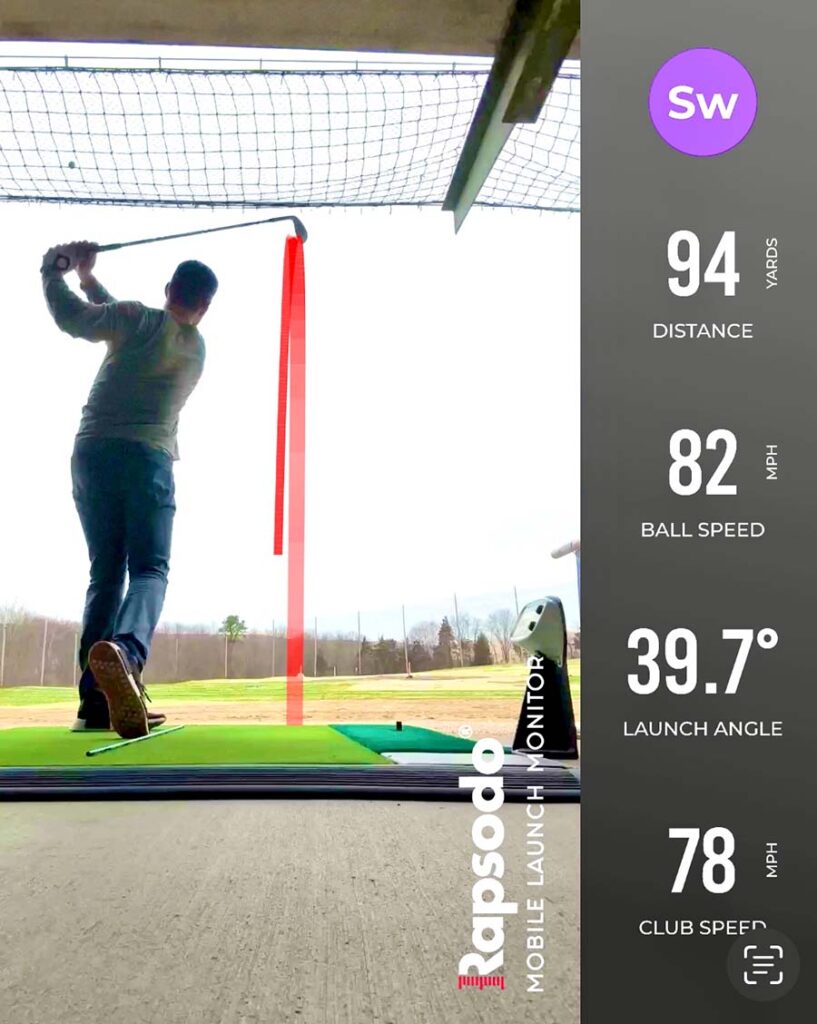
Video Playback
The MLM’s video playback feature records each swing, allowing you to analyze your form and technique. You can watch the video right after a shot or even go back through your library to see shots from the past.
I’m a big advocate of recording your swing. Although, I will admit that the perspective is not ideal since your camera is sitting on the ground and not in the perfect position for recording a down-the-line swing. However, it’s a great feature that comes stock with the MLM.
GPS Mapping
When you initiate a session at an outdoor range, the app prompts you to confirm your location and set a GPS heading in the direction you’re hitting balls. This gives you an overhead satellite view of your shots. It’s a neat feature that gives you a top-down view of all shots within a particular session. It’s excellent for seeing dispersion, and you can click any shot to drill into the data and replay your swing video.
Club Recognition
Like many launch monitors, you have to tell the system when you switch clubs. The MLM has a club recognition feature that allows you to point the bottom of your club at the camera, and it automatically recognizes and switches your club.
Honestly, I found this to be quite gimmicky.
In my testing, it didn’t work 100% of the time. It seemed to work better outdoors than indoors. It often wouldn’t recognize the club, so I had to manually switch it from the app. It takes 3 seconds to bend down and change from pitching wedge to 7-iron, so it’s not a big deal.
Shot Library
The MLM records all of your practice sessions, both indoor and outdoor, allowing you to go back to review your data. Rapsodo does a great job of providing a history of your data. You can drill into any particular session to see individual shots, including averages.
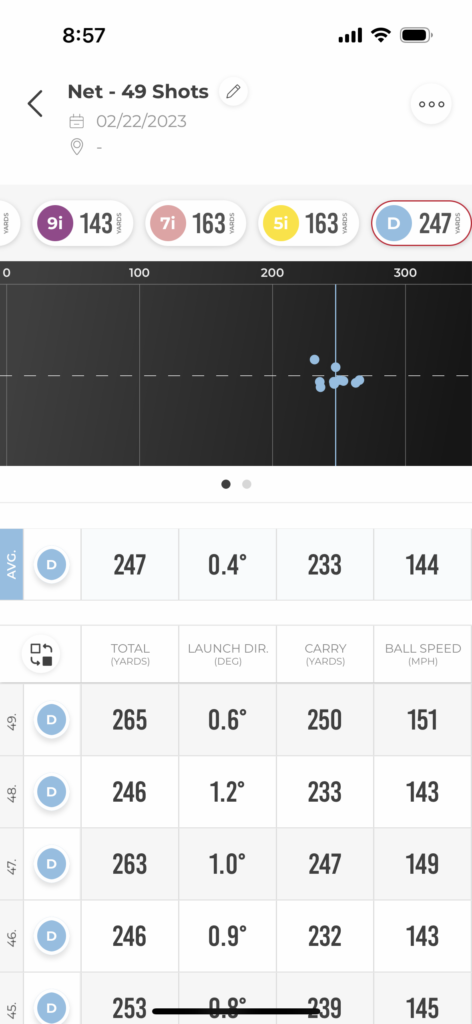
It’s nice to see average data per club. You can delete outlier shots, so they don’t factor into your averages. You can also view data over time (last week, last month, 3 months, 6 months, year, and lifetime).
The app stores the last 100 swing videos. Upgrading to the premium version allows you to store up to 10,000 videos.
Insights

You can drill into a particular practice session and get further analysis of your performance through the Session Insights section. It breaks it down into three categories:
- Accuracy: Accuracy gives you an overhead map view of all your shots. They are grouped by the club, so you can see dispersion. Rapsodo also gives you a “key takeaway” that’s based on your handicap. In one of my sessions, it told me that “your carry dispersion was greater than your handicap range for 9 iron and 7 iron. Try to dial in one specific carry distance in your next session.”
- Distance: The distance section shows your low, average, and high carry distances by club. This is really helpful for dialing in club gapping.
- Consistency: Consistency works only in an outdoor setting – not an indoor net. It shows a chart of your shot type (face, draw, slice, etc.) and the percentage of each one.
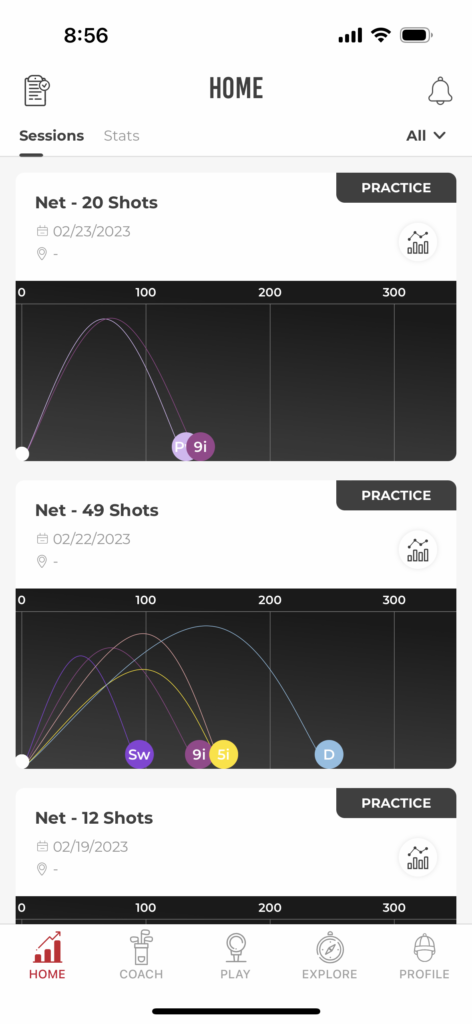
Accuracy of the Rapsodo MLM
Rapsodo claims the MLM “is as accurate (within 2%) as Trackman at only 2% of the cost.”
I tested the Rapsodo indoors in a net alongside the Garmin G80, Swing Caddie SC300i, and Garmin R10, so I was able to compare the numbers. The distance numbers were consistently about 3-5 yards shorter than the other units.
I also tested outdoors at my local range, which has TopTracer. Similar to indoors, the distance was reading about 5 yards shorter than TopTracer. The shot tracer was spot on though.
I will say that it’s very important to line up the device properly. I had to adjust it a few times to get it working.
Rapsodo MLM Premium Subscription
Rapsodo offers a one-time $99 premium subscription that gets you access to some additional features:
- Additional data-driven insights
- Performance Combines
- Slow motion replay of your swings (with 4 different speeds)
- Extra video storage (up to 10,000 shots). The standard version stores 100 videos.
- Shot apex with video replay
- COACH CONNECT™: Access to Online Lessons with Top Instructors
Rapsodo MLM 2 Pro
I should call out that the new Rapsodo MLM 2 Pro is launching in March 2023. It’s considerably more money at $699 and will directly compete with the Garmin R10. I’m really excited about this device and will write up a full review once I get my hands on it.
FAQs
Is Rapsodo worth the money?
For $299, the Rapsodo MLM is worth every penny. It’s portable, feature-rich, and extremely easy to set up and use.
How accurate is the Rapsodo launch monitor?
In my testing, I found the accuracy to be pretty good. The distances were about 5 yards shorter up against other monitors, but the horizontal trajectory was really good.
Do you need a subscription for the Rapsodo MLM?
You do not need a paid subscription for the basic features of the Rapsodo. There is a $99 premium subscription that gives you additional data insights and access to online coaching, but it’s not required, especially for the average golfer.
Conclusion
If you’re in the market for a launch monitor, I’d definitely recommend checking out the Rapsodo Mobile Launch Monitor. It’s affordable, easy to use, and provides valuable data to help you improve your game.
The Rapsodo Mobile offers a bit of everything you need to analyze your golf game, launch monitor capability as well as analysis, and the accuracy is tough to beat.





